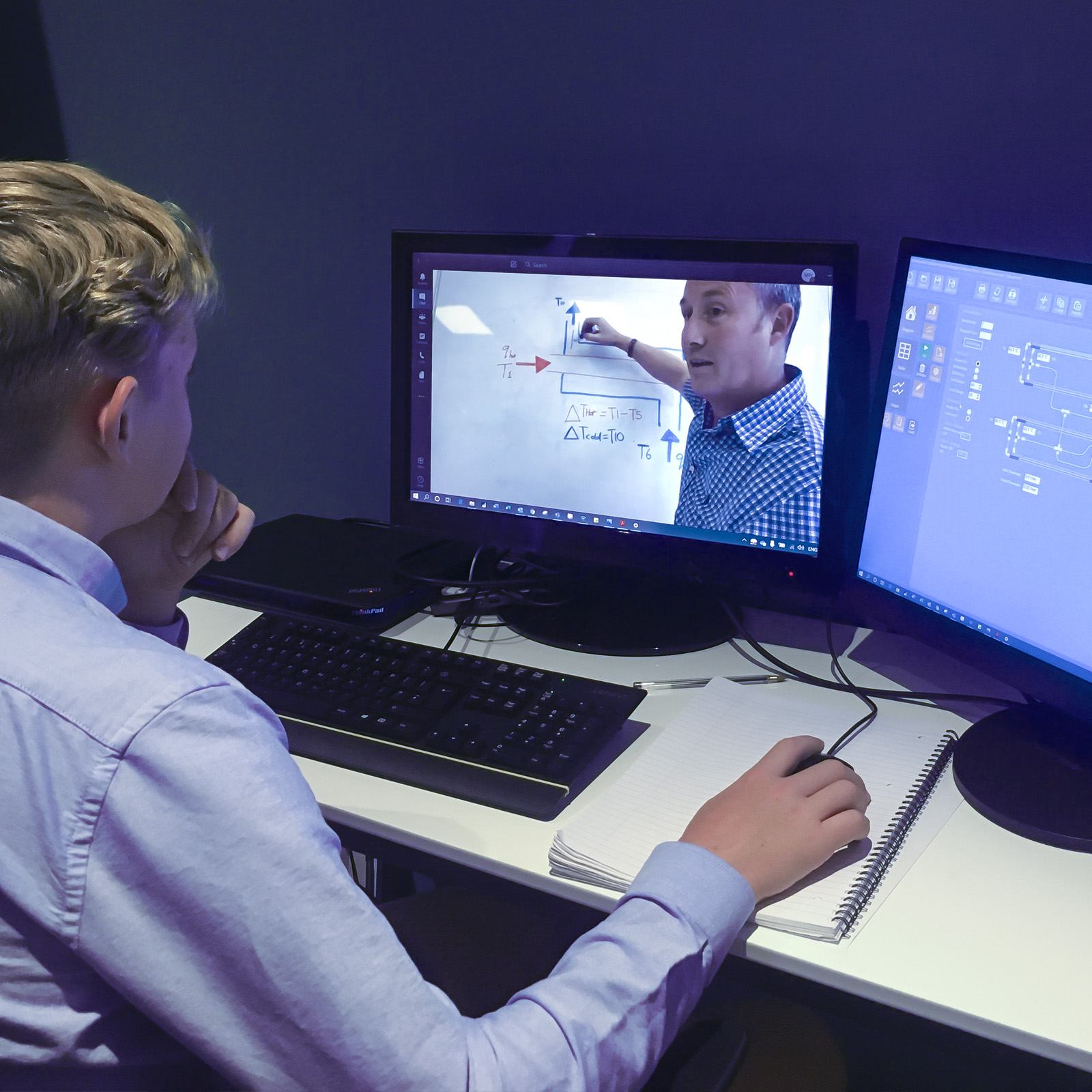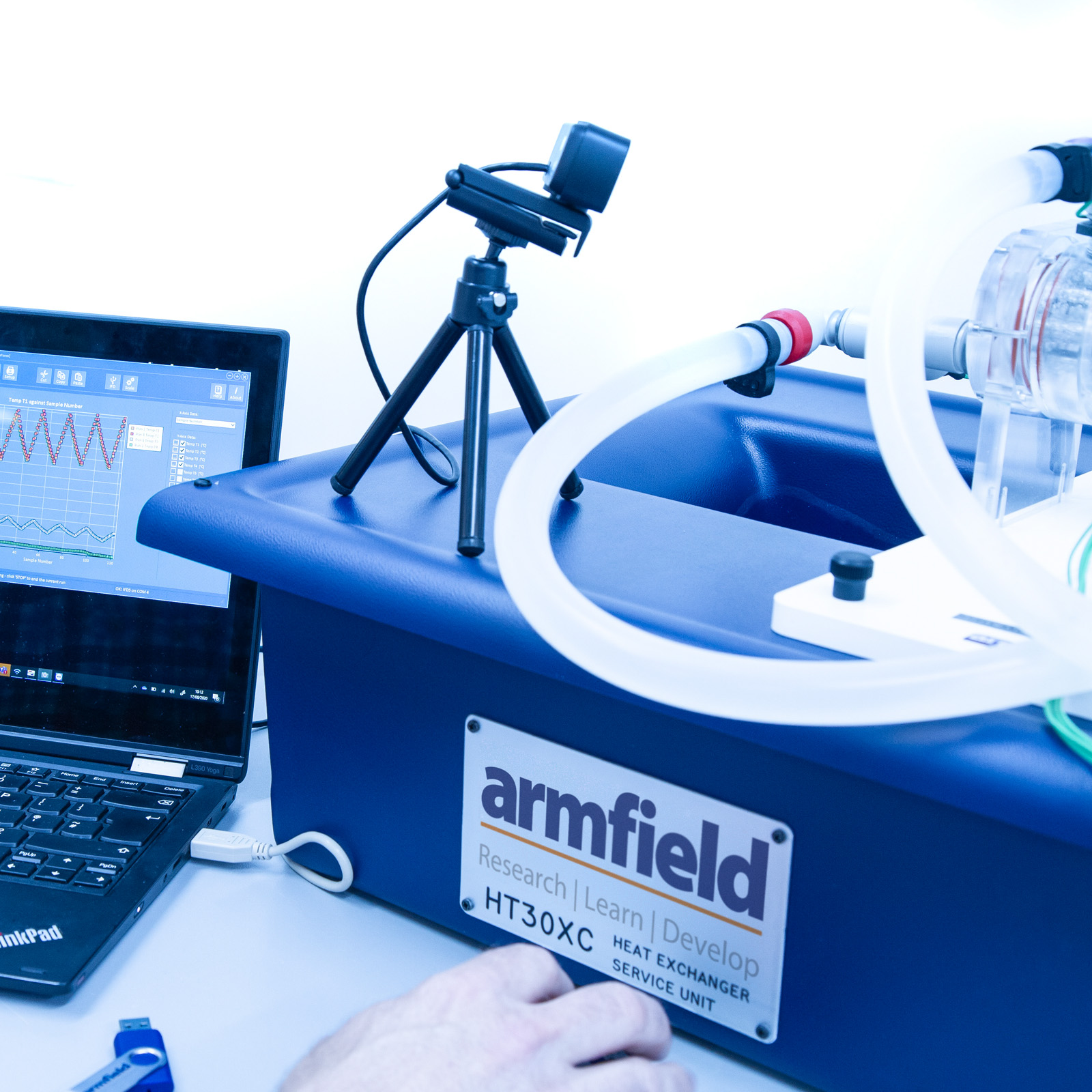Distance Learning and Remote Access
Real time remote control of our equipment and simultaneous recording of data.
Our standard solution allows the student at a remote location to view the Armfield software and images from multiple webcam feeds produced via the collaboration software, as they would if they were present in the laboratory.
Description
Real time remote control of our equipment and simultaneous recording of data
Our standard solution allows the student at a remote location to view the Armfield software and images from multiple webcam feeds produced via the collaboration software, as they would if they were present in the laboratory.
To future proof engineering teaching and research during the current global situation remote self-based learning has become mandatory. Engaging students in their subject is paramount and providing access to a user-based system that not only allows you real time data logging but also to remotely control equipment is a necessity in teaching going forward.
There are countless solutions available to migrate to a remote learning environment, enabling online classrooms to bring together virtual face-to-face contact, assignments, files, and conversations via a single platform. The value add in the Armfield solution is to enable the student to truly conduct their studies and research remotely. We not only extend the classroom but also the laboratory environment by providing solutions that enable remote control of the equipment variables.

Technical Specifications
Features & Benefits
Actual details are exercise specific, but typically the following features are available:
- All the temperatures and flow rates are displayed on a diagrammatic representation of the equipment
- Water flow / temperature is PID controlled, can be remote controlled
- Data from the sensors is logged into a spreadsheet format, under operator control
- Sophisticated graph plotting facilities are provided.
- Comparisons between data taken on different runs can be displayed
- Student questions and answers, including a layered “Hint” facility
- Processing of measured values to obtain calculated results (this can be linked to the questions and answers to ensure student understanding)
- The data samples (measured and calculated) can be saved, or exported directly in Microsoft Excel format.
- Data from the sensors can be displayed independently from the data logging. This can be in bar graph format, or a recent history
- Graphical display (useful to check for temperature stability prior to taking a sample)
- Presentation screens are available, giving an overview of the software, the equipment, the procedure and the associated theory
- This is backed up by a detailed “Help” facility giving in-depth guidance and background information
Any Armfield product that is supplied with software are suitable to be used in a distance learning environment. In a selection of our portfolio we provide not only real time monitoring and datalogging, but additional computer control of multiple variables used when undertaking experimentation. For example, in our heat exchanger range both the hot and cold-water flow rates can be controlled from the mimic diagram screen in the HT30XC software, which is supplied as standard.
We additionally supply the ability for the pump speed to be controlled via a PID algorithm to achieve a stable flow of hot water through the heat exchanger on test. Changes to the flow that would be caused by effects, such as viscosity reduction due to increasing temperature, are eliminated by automatically adjusting the pump speed. Advanced users may change the P, I and D parameters to perform process control investigations.

- Utilising standard IT equipment, such as a laptop or computer, registered on the educational establishment local domain it is relatively straight forward to extend the connectivity of the Armfield software to a remote location.
- Distance learning is achieved by utilising TeamViewer, Microsoft teams or an alternative 3rd party collaboration software which allows the end user to take control of the local PC.
- Using standard, IT hardware such as web camera’s remote users and clearly see individual elements of the Armfield equipment, the only limitation to the number of cameras installed is the number of supported USB ports on the local PC/Laptop. Utilising standard
- USB Hubs can extend the number of USB devises if there is a hardware limitation on the local PC/Laptop.
- The standard windows camera application is used to view the web camera feeds.
- The collaboration software extends the capability of our existing software from a 1-to-1 local connection to 1-to-many network connections. – the key benefit here would be to allow enhanced social distancing in a local environment with multiple local users able to view the Armfield software.
- The onus is on the end user to install and provide support for any 3rd party collaborative software. Although Armfield can offer this as a chargeable professional service.


Our standard solution allows the student at a remote location to view the Armfield software and images from multiple webcam feeds product via the collaboration software, as they would if they were present in the laboratory.

Figure 5 below shows a standard remote user’s view using Team viewer, the lecturer can scroll through multiple cameras highlighting various elements of the Armfield equipment.

Lecturer based instruction and individual student access is controlled via the 3rd party collaboration software.
Local user intervention is required by a laboratory technician to add chemicals, power on/off etc.
All communication between student and the laboratory is via the collaboration software with the basic principle being the ability to share the desktop of the computer that is connected to the Armfield product via the 3rd party software. This solution will also facilitate live demonstrations via a lecturer (webcam/presentation etc). By sharing the screen, the lecturer can show students any media that is on the local device without ever having to send any files; this can include presentations, documents, images, and videos.
The lecturer can give access permission to a remote user to take control of both the Armfield software and the relevant web cameras via the 3rd party software, depending on the Armfield product this may either be real-time monitoring and datalogging of all sensor outputs or computer control and real-time monitoring/datalogging (for computer control this will include the manipulation of variables, PID loops etc).
See Armfield Distance Learning Access PDF Download
Armfield are uniquely positioned in the Fluid Mechanics laboratory by the fact that we are the only supplier of bespoke fluid mechanics software in F1-Abasic. This is a manual data entry software application but does leverage itself to being suitable for distance learning.

This presents the end user with two opportunities
- Facilitating lecturer-based distance learning with the students each having a copy of the F1-Abasic software on their own laptops, currently we distribute this FOC and unlicensed with the F1-10-A basic bench.
- There is an opportunity to create a completely standalone eLearning package as follows
- The end user creates a set of standard results for the students
- Students are given access to a home version of the F1-Abasic whereby they can manually add data and create graphs and analyse data in the standard F1-Abasic application.
You may also like…
-

CET-MKII Tubular reactor
Read more -
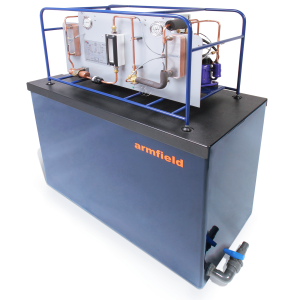
RA1- MKII-Computer controlled vapour-compression refrigeration unit
Read more -

W3-MKII Permeability – Fluidisation Studies Apparatus
Read more -

PCT63 – Pressure Control
Read more -
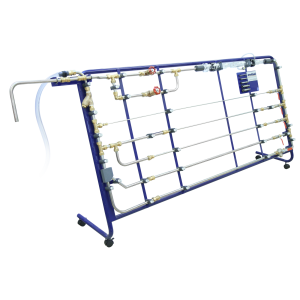
C6-MKII-10 – Fluid Friction Measurements
Read more -
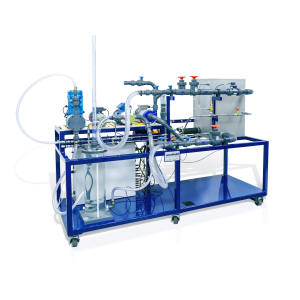
C3-MKII – Multi-Pump Test Rig
Read more